Understanding Integrations and Modules
Understanding Integrations and Modules
Resolve Actions Integrations and Modules are used for communication, remote execution, and systems integration with external services. Each integration serves as an interface to its equivalent service - a mail service, telecommunication, or command executor. Each integration is configured individually according to its parameters. Multiple instances of the same integration can be defined by using the integration instance table in the integration configuration window, allowing for high availability and redundancy.
Each Integration is subject to the license agreement.
When switching between the integrations, the related service must be restarted. The following table describes a sample of integration types:
| Integration | Description |
|---|---|
| Caller | Dial-up servers for incoming and outgoing phone calls. Caller are responsible for performing all IVR and telephone related workflow activities. |
| Email components that perform email related workflow activities such as sending and receiving emails. Similar to MS Outlook or MS Outlook Express accounts. | |
| Everbridge | Integrates Actions with Everbridge. |
| MS Operations Manager | Integrates Actions with MS Operations Manager. |
| HP Service Manager | Integrates Actions with HP Service Manager. |
| IBM Tivoli Omnibus | Integrates Actions with IBM Tivoli OMNIbus. |
| Text Message | Cellular components that send text messages to Actions recipients. |
| Executor | Runs any type of command, batch file, or .exe file on a local or remote machine. note The executor module may be installed locally or separately on each machine from which commands are executed. note The communication between the Actions Server and the executor module is unidirectional and is encrypted by 3DES using port 11006. |
| SYSLOG | A connector to SYSLOG Daemon. |
| Message Queue | Connectors to a Microsoft/IBM MQ components (used to manage queues of messages and requests). |
| ServiceNow | Integrates Actions with ServiceNow. |
| SNMP | Receives SNMP traps sent from external devices to Actions. |
| Event Gateway | Provides a RESTful API to receive events from external sources. |
Choose Configuration > Integrations and Modules and open the Core Components or Integrations lists. A window similar to the following is displayed:
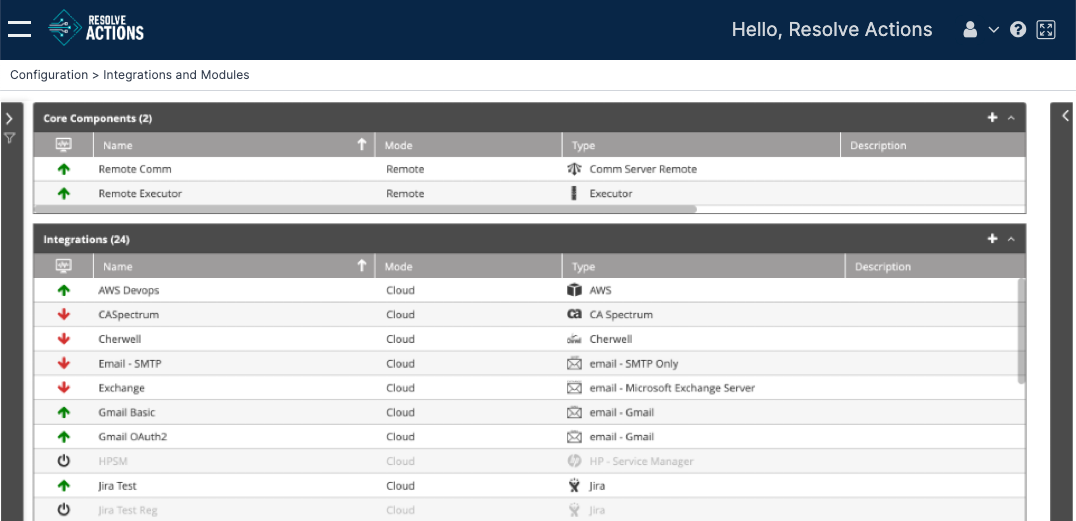
Creating new core components is not supported in Actions. Although it is technically possible to create a new one from the + icon in the top right of the Core Components table, it would not be working.